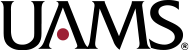The patient care system that we use here at UAMS is called EPIC. You no longer have to complete a live class. Now all training may be done through tutorials. To complete these requirements, select the following link, Online Education, then each of the following tutorials.
The Confidentiality Agreement form is now online as well.
These tutorials may be completed on or off campus. If you do so off campus, then it is best that you set up a VPN account. After completing each tutorial, select the link to Clinical Computer Training Center, Online Education, and then the next tutorial. Once you have completed the online training you can verify your training using the Training Tracker.
After you finish the tutorials, you can submit your access request forms. The forms can be provided and signed by either your faculty member or the Associate Dean for Experiential Education. You may get these forms from the Experiential Office. These copies still require your personal information. These access forms must be faxed to IT at 501-603-1369 as soon as you complete the requirements.
Your EPIC password and login should be the same as your UAMS login and should be active within 24 hours of submitting the forms. Let the Experiential office know if you have any questions.
You may call the Technical Support Center at 501-686-8555 if you have any trouble with your access.